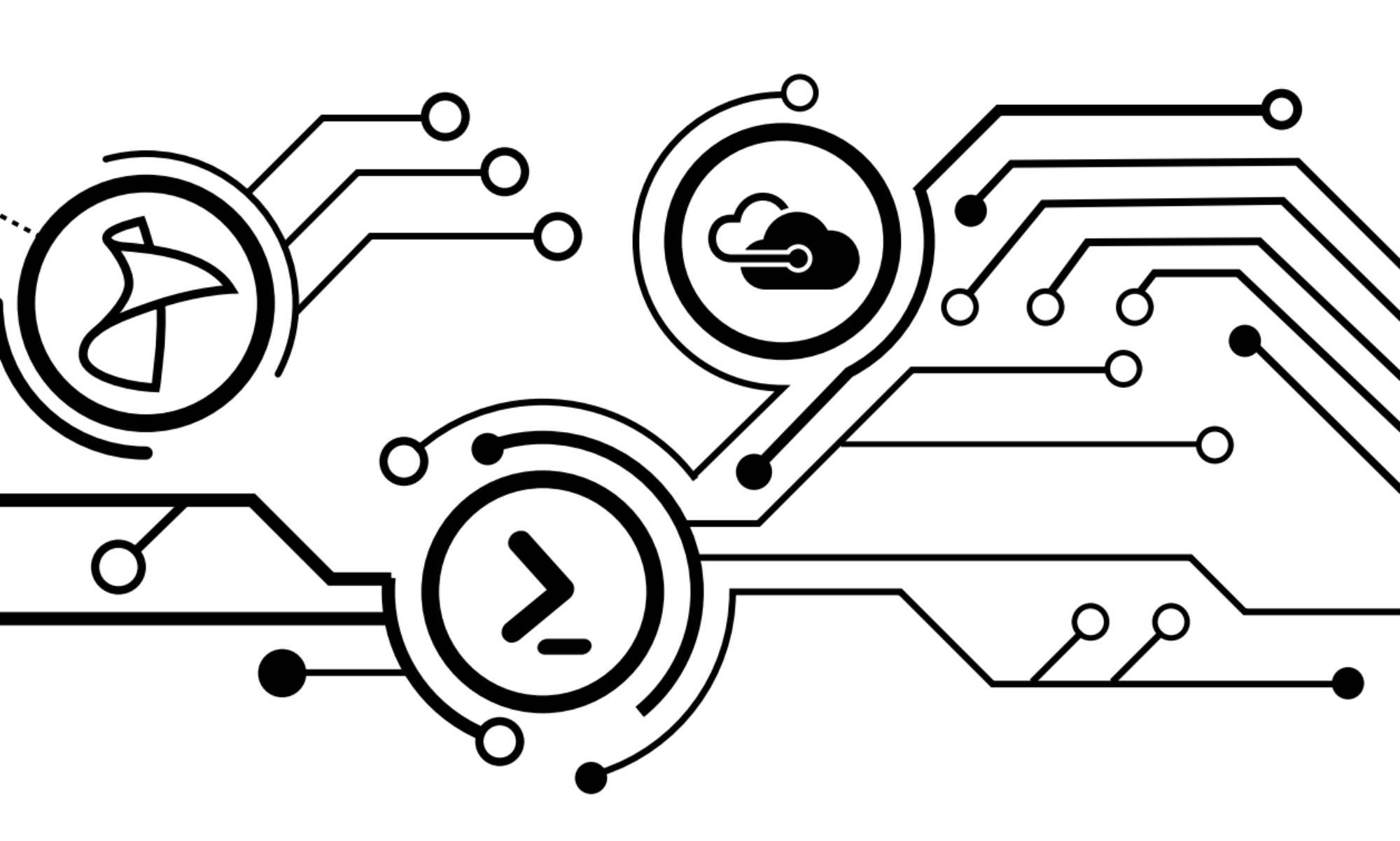I’ve decided to test out the possibility of using an Azure environment for carrying the tools necessary for some of my presentations. The goal is to build out an Azure server instance that stores a number of DSC configurations that I can use to spin up different environment scenarios on the fly. It also gives me a good excuse to finally get heads-down and learn Azure and DSC.
The other side of the coin is to see if Azure itself can actually be utilized as an affordable alternative to building out a virtual lab at home. So while my posts may have less code for the next few weeks, I’m hoping that all of the work will pay off in some creative coding that will include some examples of spinning up resources in Azure and then applying DSC templates to them for your digestion.
For the moment, I’m using a free trial of Azure, which is available by going here and signing up. At the time of writing this, I was granted a 30-day trial with $200 in credits to use as I saw fit.
There’s a lot of good information out there regarding configuring your first Azure environment. Here are some of the blogs and guides that I’m using, including some light reading for DSC.
- Configuring your first Azure network. (For the purpose of creating an Azure only domain)
- Making it static in Azure.
- FoxDeploy
- The DSC Book
Of course, as I’m new to Azure and DSC, I’ll be happy to have people point out any gaps or improvements I can make, so please feel free to comment!