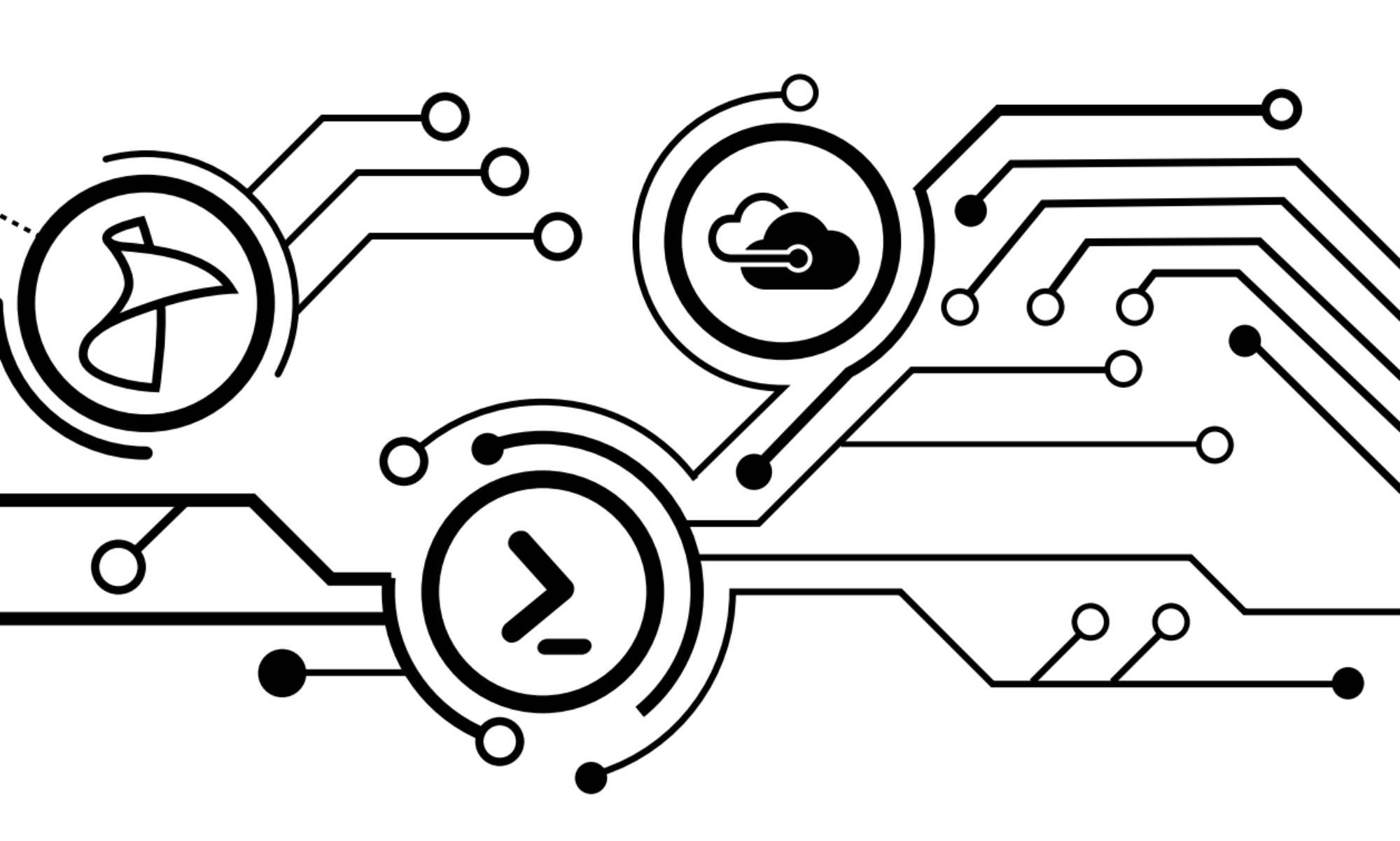As admins and engineers, it’s often left on us to gain the knowledge and experience needed to further our careers. Even if we’re lucky enough to work for a company that will pay for some training, it’s often directly related to the position that you’re currently working. For large environments with silo’d IT groups, this means that you’ll likely get trained on one or two products that you already have experience working in.
Sure, getting that training is cool, and hopefully you’ll learn some things that you didn’t know before (and hopefully make you more efficient), but what if you want to expand your horizons to move to a different position or just gain a broader understanding of how everything works?
A lot of the talk these days is about cloud, and if you’re in a Microsoft environment, that means Azure. Furthermore, PowerShell has moved beyond a simple system management tool, to a tool for handling configuration management and deployment of applications among other things. Desired State Configuration, released with PowerShell v4.0 just 16 months ago, has already celebrated it’s 10th resource kit wave. PowerShell 5.0, slated to launch with Windows 10, will provide application deployments using OneGet. Even though I’ve been pretty hot and heavy on the PowerShell track for a while now, I’m still feeling pretty far behind.
PowerShell is a management platform that has absolutely taken off in the last couple of iterations, and there’s no indication from Redmond that it’s going to slow down anytime soon. New PowerShell cmdlets are made available in wave updates to Windows, and other applications are following suit by releasing new or enhanced product-specific cmdlets in cumulative update releases. So for those that haven’t started learning PowerShell, you might want to consider taking your IT education into your own hands.
But let’s step away from the PowerShell discussion for the moment and talk about those other applications and operating systems themselves. Companies are increasingly relying on us to be knowledgeable about many new apps and server platforms the moment they hit RTM. But getting VMs spun up in a lab or non-production environment, and scheduling time during work hours is pretty close to impossible. But of course, how do you begin to overcome those challenges?
For a long time, I used a home PC as a lab environment, leveraging Microsoft Virtual PC, and later, Hyper-V. But I find that as I do more presentations, I need more flexibility than carrying around a massive PC with me, and my Surface just doesn’t have enough power to support five or six VM instances. Even if you take presentation out of the equation, there’s still the question of managing legal server licenses and software, or tearing down and rebuilding an environment every 90 days if you’re using evals. So I decided to try out Microsoft’s Azure service to see what it could offer me from a learning perspective, as well as a presentation point.
The Pros
Well first off, you’re going to be directly learning a technology that you’re going to have to eventually learn to deal with. Whether it’s in Microsoft’s cloud, or your own internal one, my gut tells me that Azure is going to be the management platform for Windows Server for many moons to come. On top of that, you’ll have access to the latest versions of server, and many applications depending on what subscription level you’re running, all without having to manage as many licenses as you were previously dealing with.
Want to try something new? Spin up a new VM in minutes. If it explodes the machine, you can delete it and start all over again without having to build a machine from scratch. Getting underway is super fast and easy.
You’re also dealing with products that those exam prep books are talking about! You can build up your environment along with the study guide and get underway to your next certification in hopefully minimal time.
Finally, you can access it pretty much anywhere you have an internet connection. So if you’ve got a presentation to head out to, or you’re on the road and want to test out a theory or new configuration, you can do so through RDP or PowerShell Remoting.
The Cons
It costs money. Not a lot mind you; especially if you’re careful. Microsoft basically charges you for what you’re using, so if you shut down your VMs when they’re not in use, it won’t cost you as much. Though a couple of times, I have managed to leave a large number of VMs on overnight, and that wound up costing me about $6 for the overnight mistake. But if you’re careful, you can keep the bill under $50 a month USD.
It’s internet-based. So if you’re unable to access the internet from your location (or they have a slow connection), you can’t get to your environment. From a presentation perspective, this is becoming less and less of an issue, but still something you’ll want to check in on when presenting at a new locale.
In the End
It’s cool to say that you’ve built out your own infrastructure from scratch and blah blah blah… Actually, who are we kidding? Nobody thinks it’s cool or fun; even other people that do it themselves. It’s a lot of work to maintain, and a total pain in the ass to lug around! The cost of an hour or two of your monthly salary can save you tons of headaches and give you a foundation of new technology that everyone’s talking about. It might not be free, but it’s been my experience that if you’re not willing to make a financial commitment to your own career to get further ahead, then maybe it’s time to consider investing in a new direction.